Click on the installer file and proceed with the setup. At the end of the setup, the following screen will be visible.
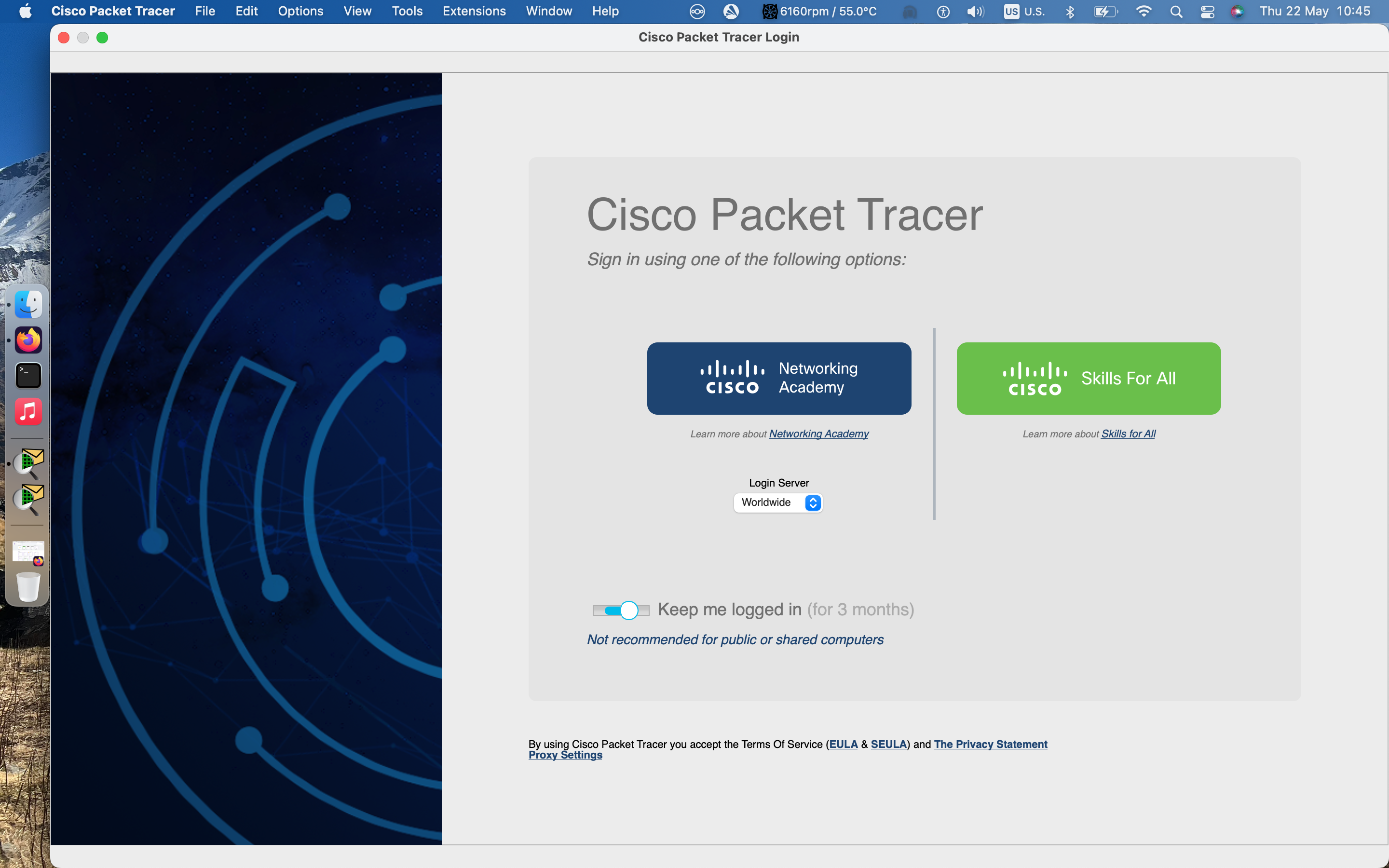
To use Packet Tracer, the user will have to sign in either through Networking Academy or Skills for All website.
Click on the Keep me logged in (for 3 months) option and select the green button for Skills for All.
In the next windows, you will see the following message:
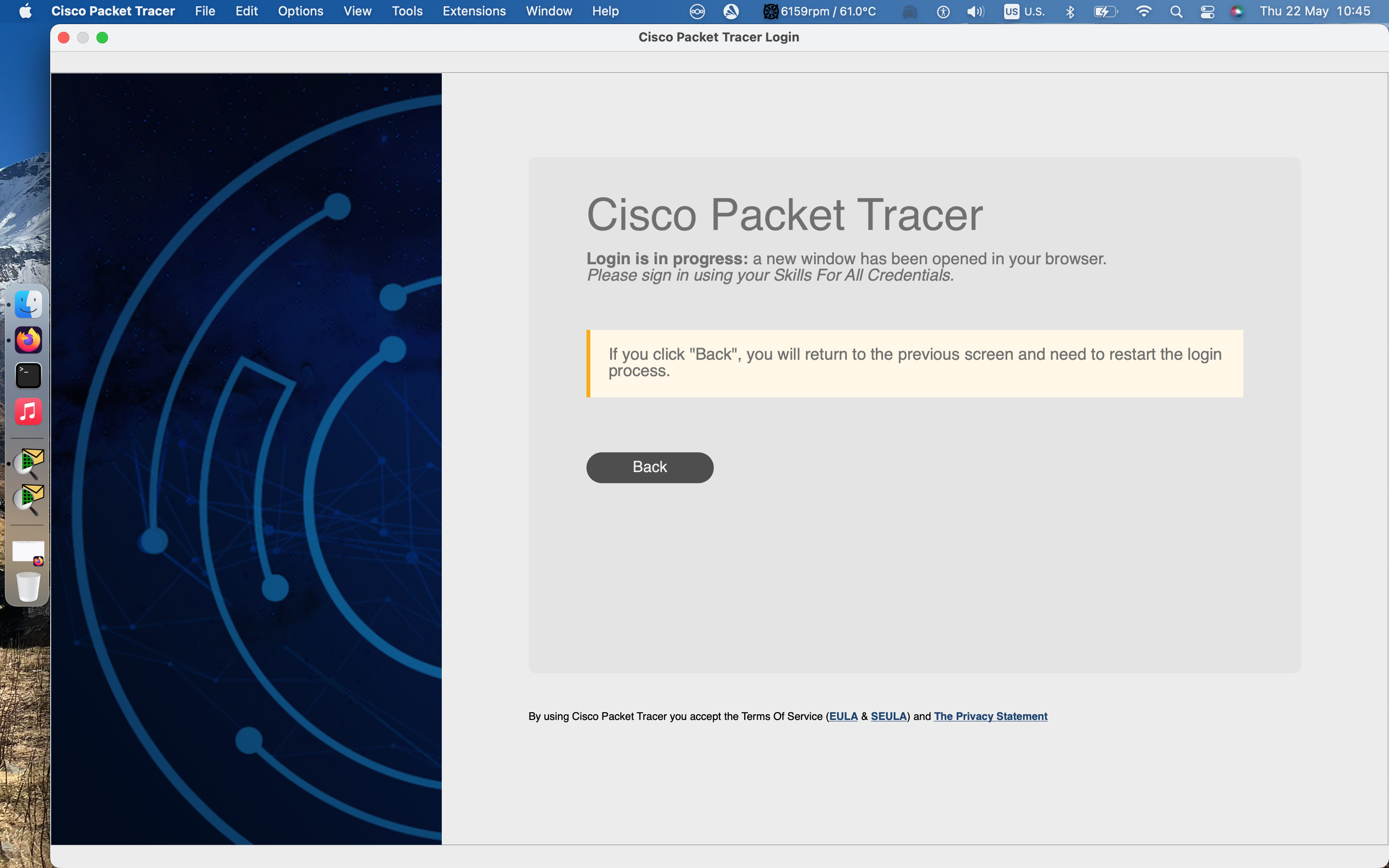
A web browser will open as follows:
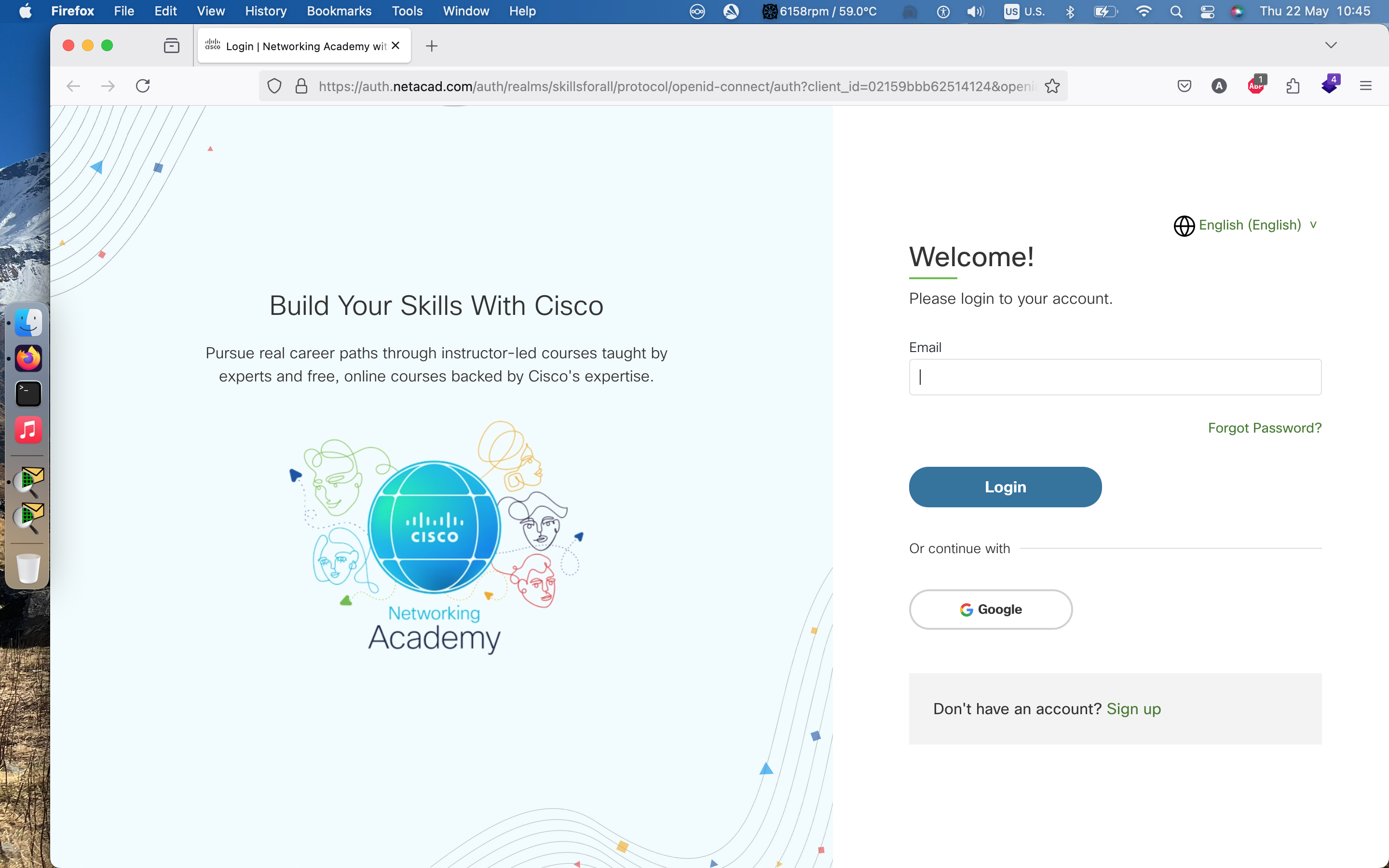
For users with gmail accounts, choose the option to continue with Google. For those who don't have a gmail account, you can click on the Sign up link.
After the sign up process is complete, the following message will show up.
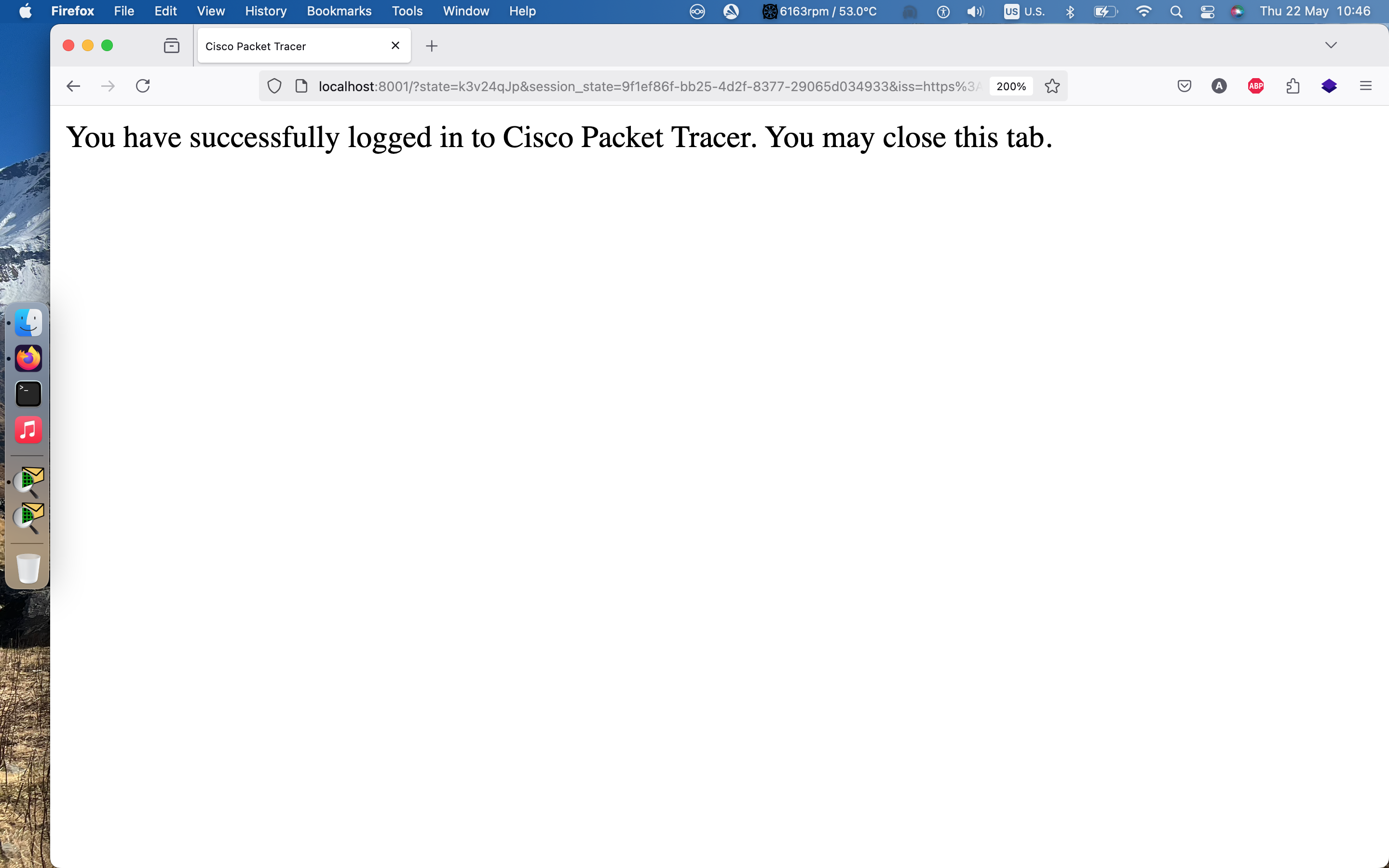
Close the browser window and process with the Packet Tracer application.
|
|